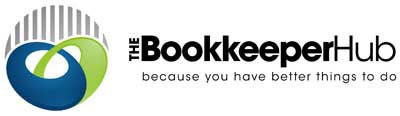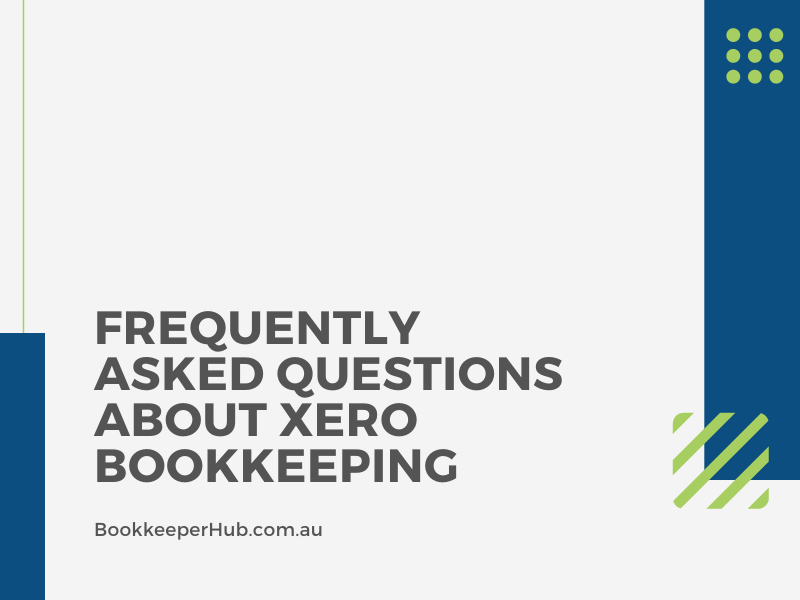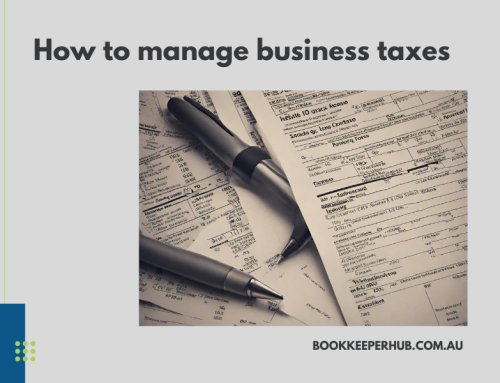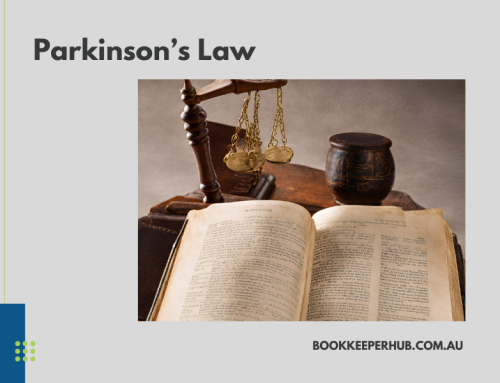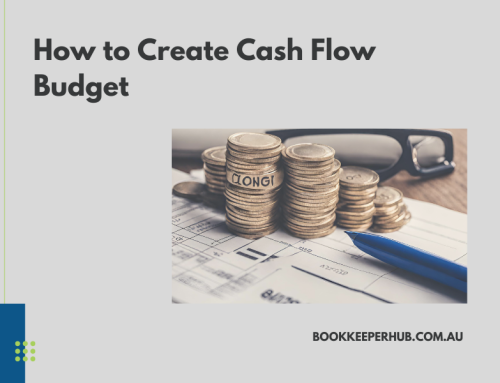Xero is a cloud-based bookkeeping system that makes it faster and easier to maintain your business from any place. With over 400,000 businesses utilizing Xero globally, the cloud-based bookkeeping system is changing the face of business operations. Xero bookkeeping currently ranks highest among the widely used accounting software in Australia, offering a full accounting package, including a cashbook, invoicing, cost repayment, creditors, debtors, and financial reporting. Xero is accessible on any PC or Mac running an internet browser with internet connectivity and requires no extra software to run.
If you’re looking to discover more about Xero Bookkeeping, take a look at the answers these seven frequently asked questions about this accounting system.
What is the cloud?
The cloud is a secured platform that offers online data and software accessibility from any location and device. Unlike other accounting platforms, Xero is explicitly built for the cloud and requires internet connectivity to function. It offers automatic software upgrading, meaning you can access the latest version anytime you launch the product. Cloud makes it easier to track your finances, which is often forgotten when consumed by the other activities to manage your business.
Do I need an accountant to use Xero?
You don’t need to bother with a bookkeeper to use Xero, yet it’s advisable you work with a one or an accountant since they can assist with your business success. However, if you don’t have an accountant in your business, there’s no need to worry. We have expertly trained Xero consultants to ensure your accounts are updated regularly while offering various plans tailored to your specific business needs.
Is it difficult to learn Xero bookkeeping?
No, it isn’t. Xero is amazingly intuitive and utilizes Machine learning to make your accounting assignments significantly faster and simpler. Yet, like every other innovation, there are a few hindrances to face before getting familiar with the accounting system.
Xero bookkeeping software is designed to be user-friendly as much as possible, so you should carefully follow the instructions and learn while using it.
We offer Xero training with video learning sessions to meet your training needs. Do you require full training or top-up in some areas? We can customize our training packages to suit your specific requirements.
Why is Xero bookkeeping unique?
With Xero, you can promptly send invoices, view current financial information and monitor sales all from one location. The cloud-based accounting software can enable you to grant other users like bookkeepers, remote log-in and access to your business accounts. This cloud function is great for saving money and time. The bookkeeper hub uses a Profit First Cash Management Approach to support business owners and entrepreneurs to improve their profitability significantly.
Where do I get support when I encounter challenges when using the product?
Xero has an excellent support team to help with any questions you may have with no extra charges. This implies that you can request assistance anytime you feel stuck irrespective of the time of day.
Meanwhile, there’s an expectation to learn here, and it could be somewhat tricky, but you can count on our Xero Fix-It Team to offer customized help with your issues. Additionally, our services aren’t just to repair but offer you an unlimited library of fixes that other business members can view and use to solve any challenge they encounter in the future.
Can the customer pay me using Xero?
Your customers can make payment using services like GoCardless or Stripe. All you have to do is include a ‘pay now’ button in your receipt to get paid considerably quicker.
Can I integrate Xero with other applications?
The Xero bookkeeping system has an environment of more than 800 applications, permitting the seamless flow of data from the platform to other third-party applications – from payment services like PayPal and Stripe to CRM platforms like Insightly. Xero has a marketplace that makes it easier to explore the environment and locate the correct applications for your business needs.
You can also easily switch from another online accounting software to Xero Bookkeeping and seamlessly transfer all your accounting information.
What is the system requirement to use Xero bookkeeping?
The online accounting system is compatible with all the major browsers, including Mozilla Firefox, Google Chrome, Microsoft Edge, Internet Explorer 11, and Safari. Since it’s a fully cloud-based system, you can access the platform via phone, tablet, or PC connected to the internet and simultaneously allow multiple users.
Can you find your query in any of the above questions? Reach out to the Bookkeeping Hub via https://bookkeeperhub.com.au/ or call 1300 920 884.